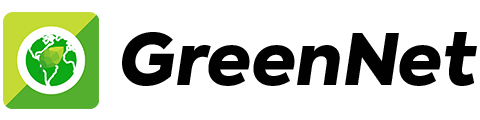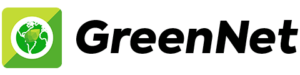With the growing importance of online privacy and security, virtual private networks (VPNs) have become increasingly popular. However, not all VPNs are created equal; some are just scams designed to steal your personal information and data. This article will discuss how to spot a scam VPN and avoid falling victim to these types of scams.
No Privacy Policy or Terms of Service
A VPN provider’s privacy policy and terms of service should clearly outline what data they collect, how they use it, and what measures they take to protect it. This information should be easily accessible and written in plain language so that users can understand it. If a VPN provider doesn’t have a privacy policy or terms of service, or if the information is difficult to find, it’s a red flag that they may need to be more trustworthy.
You can read GreenNet VPN privacy policy and terms of use here.

Free VPNs with Hidden Costs
While free VPNs may seem like a good deal, they often come with hidden costs and risks. Some free VPNs collect and sell users’ data to third-party advertisers or use their browsing history for their purposes. Other free VPNs may limit the amount of data users can transfer or restrict their access to specific websites and services.
GreenNet VPN covers its expenses through Google’s in-app ads and the in-app purchase for premium users system and does not store or keep any information of its users or provide it to others.

Poor User Reviews and Ratings
Before choosing a VPN, it’s important to research and read user reviews and ratings. Look for VPNs with positive reviews and high ratings from trusted sources, such as technology websites and online forums. If a VPN provider has mostly negative reviews and low ratings, it may be best to avoid them.
GreenNet’s rating on Google Play and App Store is 4.5/5.

No Encryption or Security Measures
A VPN’s primary purpose is to protect your online privacy and security by encrypting your internet traffic and hiding your IP address. If a VPN provider doesn’t use encryption or other security measures, likely, they’re not providing adequate protection for your data. To ensure you are protected, look for VPNs that use high encryption protocols, such as OpenVPN or Wiregaurd.
GreenNet uses AES 256 algorithm. So you don’t need to worry about your privacy with GreenNet VPN.

No Contact Information
Legitimate VPN providers should have contact information readily available, such as an email address or support phone number. If a VPN provider doesn’t have this information or it isn’t easy to find, it’s a red flag that they may not be an accurate or trustworthy service. To ensure that you have access to support if you need it, look for VPNs with a clear and accessible contact page or support center.

Outdated or Non-existent Website
A professional, trustworthy VPN provider should have an updated, easy-to-use website that provides clear and accurate information about their services. If a VPN provider’s website needs to be updated, easier to use, or contain accurate information, it’s a sign that it may not be a reputable service.

Unusual Payment Options
Legitimate VPN providers offer several payment options, such as credit card, PayPal, or Bitcoin. If a VPN provider only accepts unique or untraceable payment methods, such as wire transfers, it’s a sign that they may not be a trustworthy service.
GreenNet VPN uses Google and Apple payment gateways for the purchases.

By following these tips, you can choose a reputable VPN provider that will protect your online privacy and security. Always do your research and avoid VPN providers that raise red flags.

Protect Your Privacy
GreenNet VPN is based in Europe (Estonia) and we are fully compliant with GDPR laws. Thus, user data or logs have never been and won’t be collected by us.